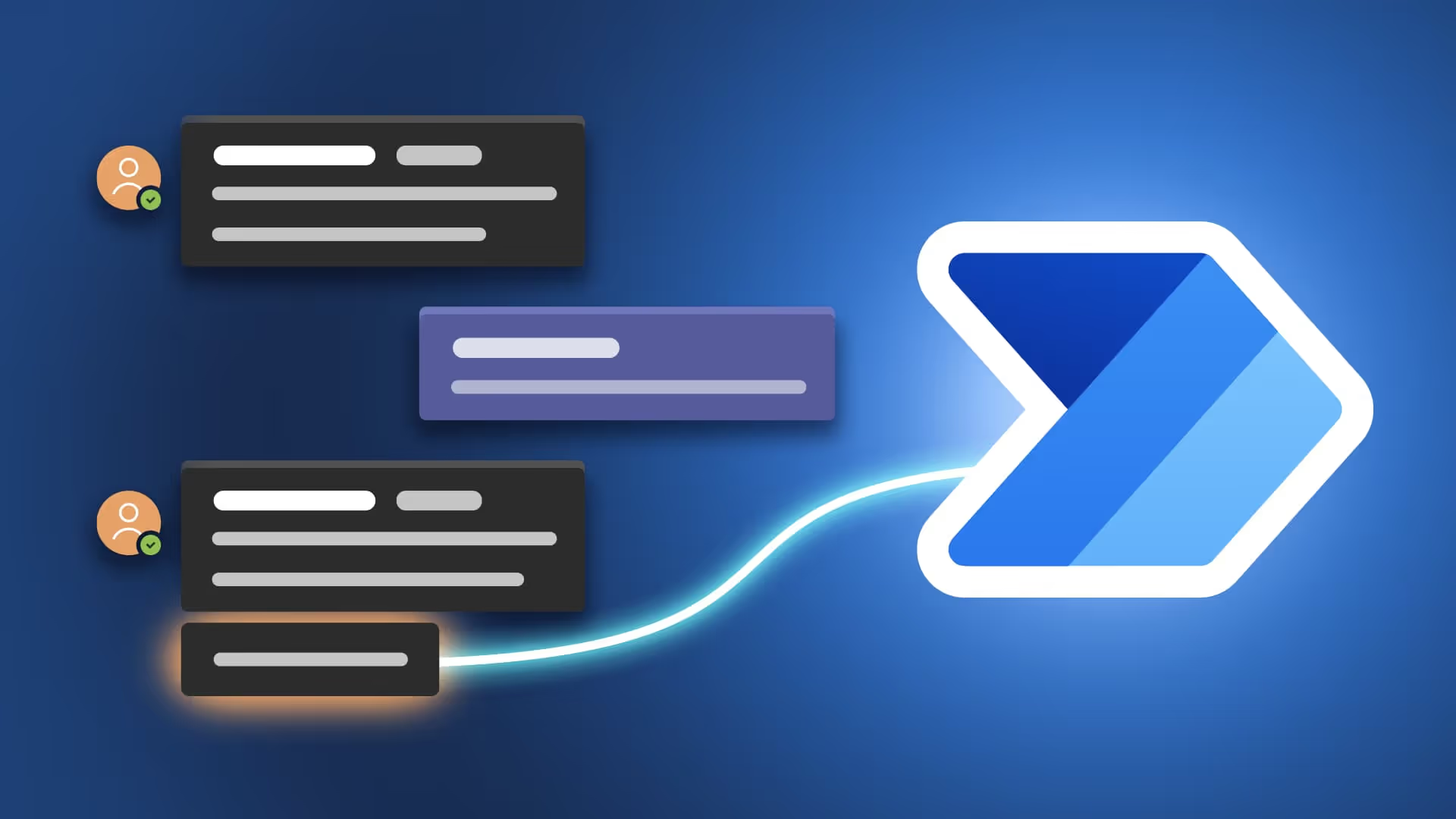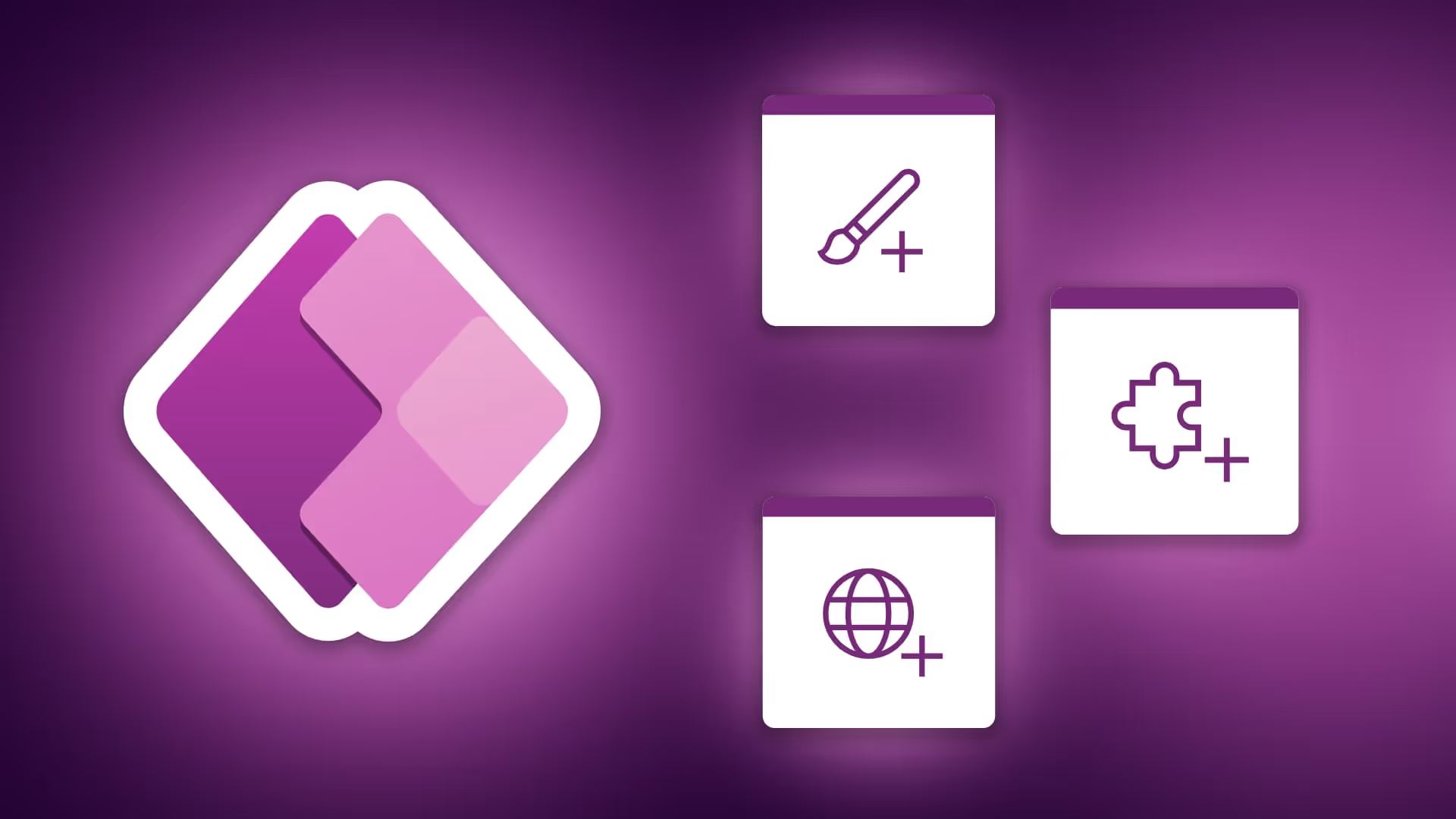.avif)

Updates Launched to Microsoft Whiteboard - Is It Better?
Microsoft has released a lot of new features to the Whiteboard app. While not yet available in the desktop app, the features are available in the web version so we’re going to check them out and see if Microsoft has delivered on its promise to completely revamp and improve the app.


New SharePoint App Bar and Global Navigation
Providing access to organization-wide content can be difficult on SharePoint. Each site has its completely separate navigation, until now! The recently launched App Bar provides seamless access to other sites, relevant news, or recent files, from anywhere in SharePoint.


How to Connect SharePoint News to Slack with Power Automate
Get Slack channel notifications when SharePoint News is posted with Power Automate, and never miss another piece of company news!


New Navigation Options for SharePoint Sites
One of the biggest differences between SharePoint Team Sites and SharePoint Communication sites has been the way the navigation works. Microsoft announced a new navigation feature for team sites: the option to change its location from the default vertical to horizontal, which would match the look and feel of communication sites.
.avif)

Updates Coming to Microsoft Whiteboard - Will They Solve My Frustrations?
Microsoft has announced a bunch of new features for its Whiteboard app. I’m going to explore if these features might solve some of my biggest issues with the current Whiteboard App.
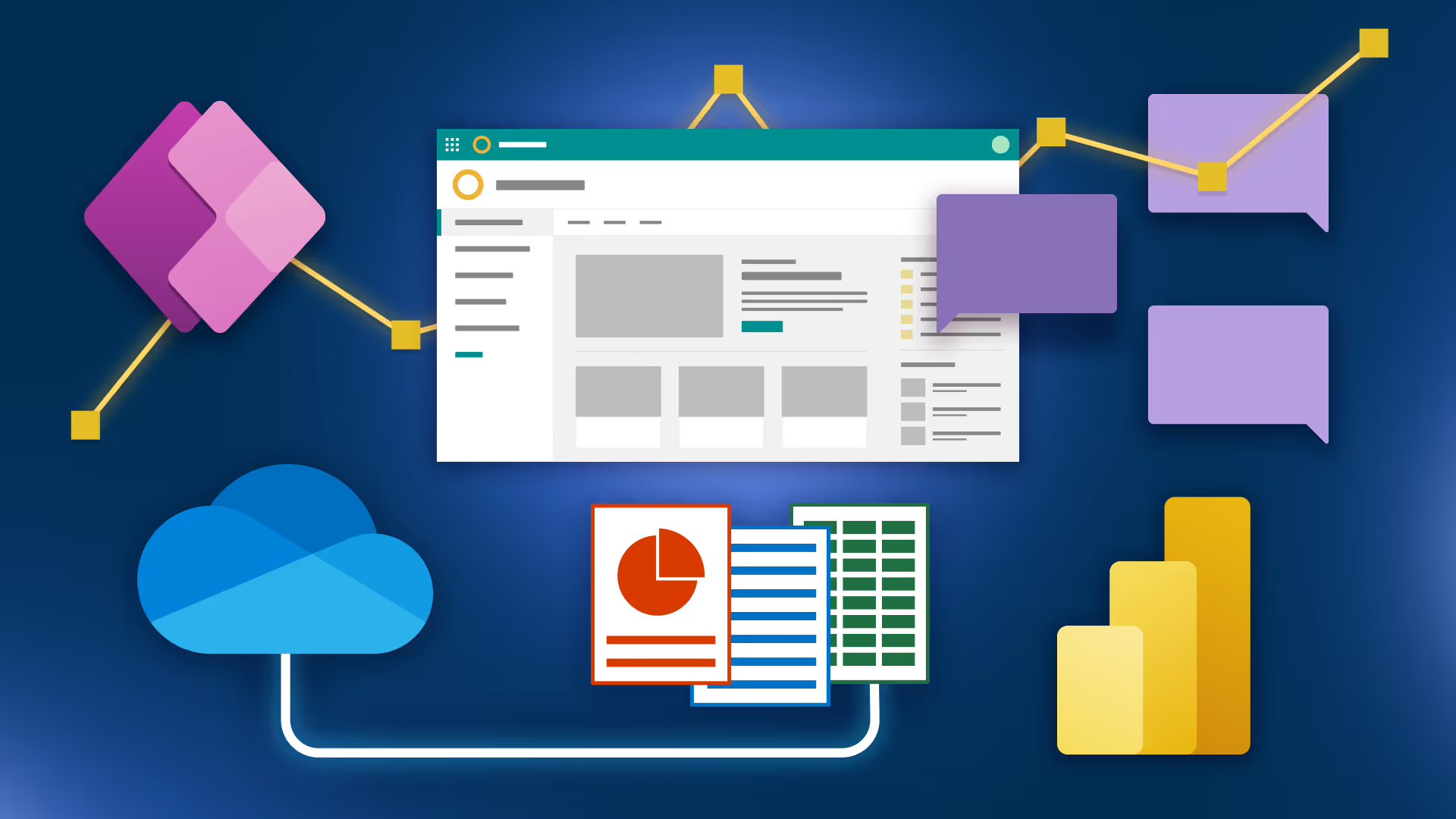

How Business Leaders Can Leverage O365
Making sure your executive team is staying in touch and efficiently working together can be a challenge. Learn how Office 365 can help.


Your Guide to Creating a Modern Employee Onboarding Program
Finding it hard to keep good talent within your organization? Try starting at the beginning, with our guides you can provide them with the tools they need to succeed in the onboarding process.
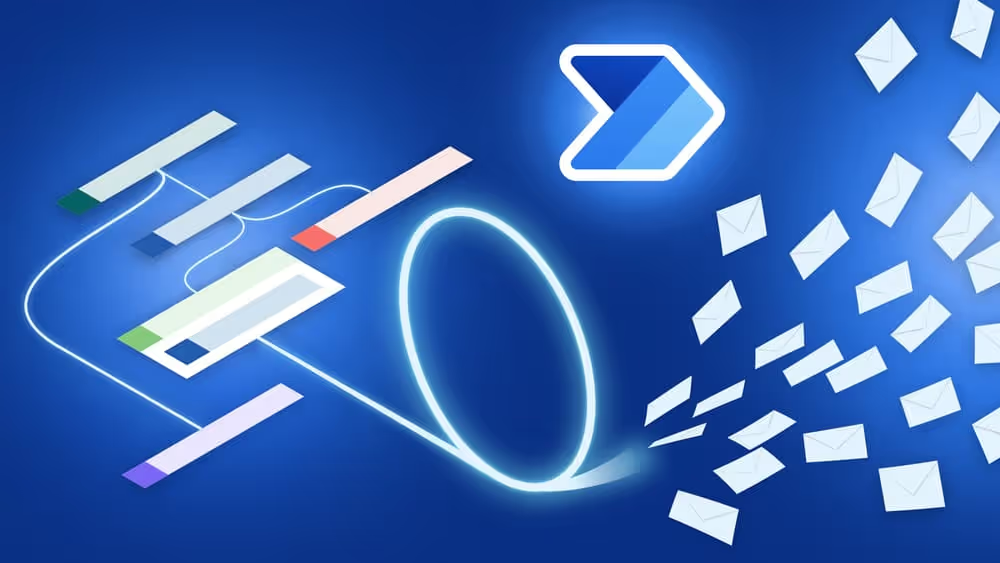

Avoid Infinite Loops Using Trigger Conditions with SharePoint
If you use SharePoint Lists and Libraries a lot, you probably need to automate tasks and processes related to that SharePoint content. If you don't already, you should know about some simple techniques that can help you avoid race conditions or infinite loops in your flows.


Add a Map View + Filters to the Book A Room Power App Template in Microsoft 365
If your organization is coming back to the office and trying to figure out how to use its space effectively, we’ve taken Microsoft’s Book A Room Power App Template and supercharged it with some customizations and features to give your users a great experience for finding a workspace.

.png)


.avif)

.avif)



.avif)
.avif)




.avif)