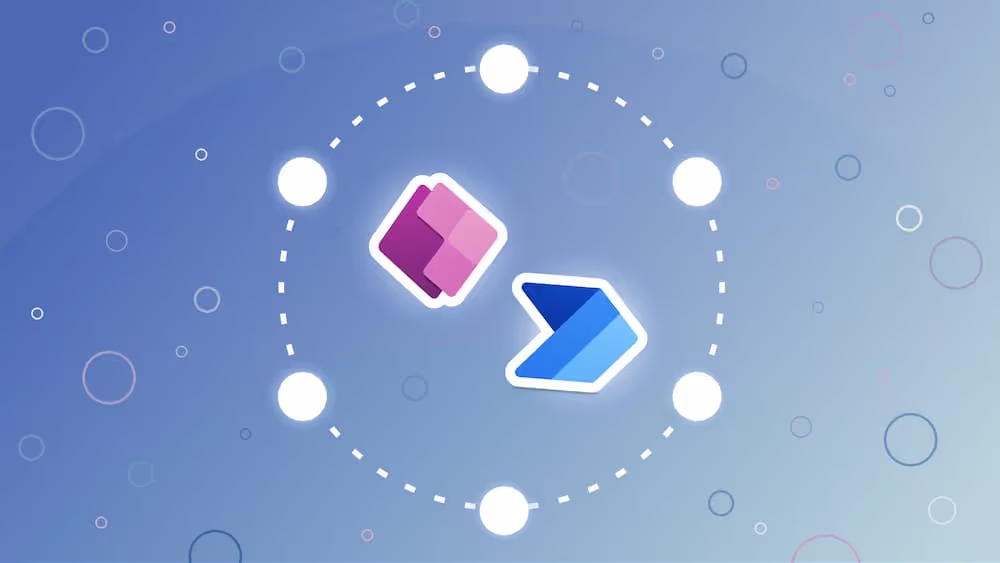Why We Practice Empathetic Marketing (and How You Can Too)
In today's blog, you'll meet our marketing team and get a lesson on what empathetic marketing is and how you can apply empathetic marketing in your business!
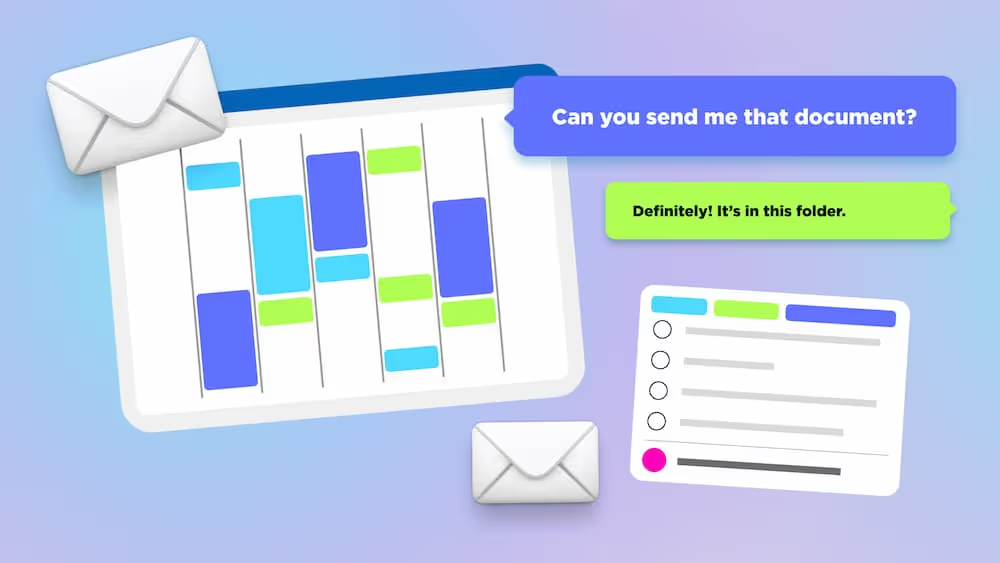

The Top 5 Internal Communication Tools We Couldn't Live Without
We're passionate about making internal communication effortless within our organization and yours too! In today's blog, we're going to show you the top five communication tools we use every single day and why we love them.


Microsoft Power Pages: The Key to External Engagement with Your Users
In today's blog, we'll explain the importance of streamlining external interactions to save time and resources. If your organization is already utilizing Microsoft 365, we'll explore how Power Pages can be a valuable tool to address these needs.
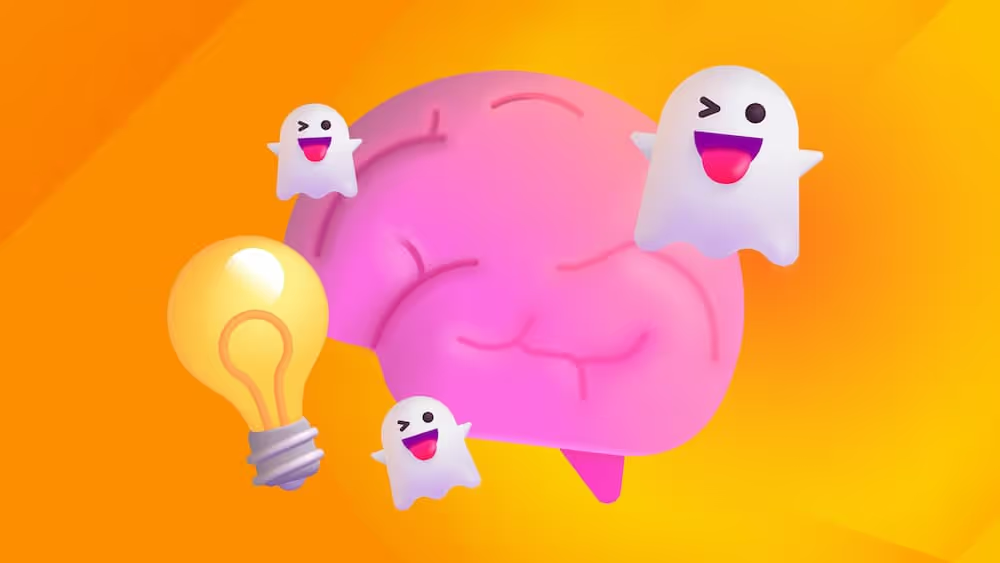

From Expert to Empath: 4 Tips to Break the Curse of Knowledge
It's easy to assume others know what you know, right? In today's blog, we're going to discuss what the curse of knowledge is, why it's so common, and how to break this way of thinking to create more empathetic workflows and connections.
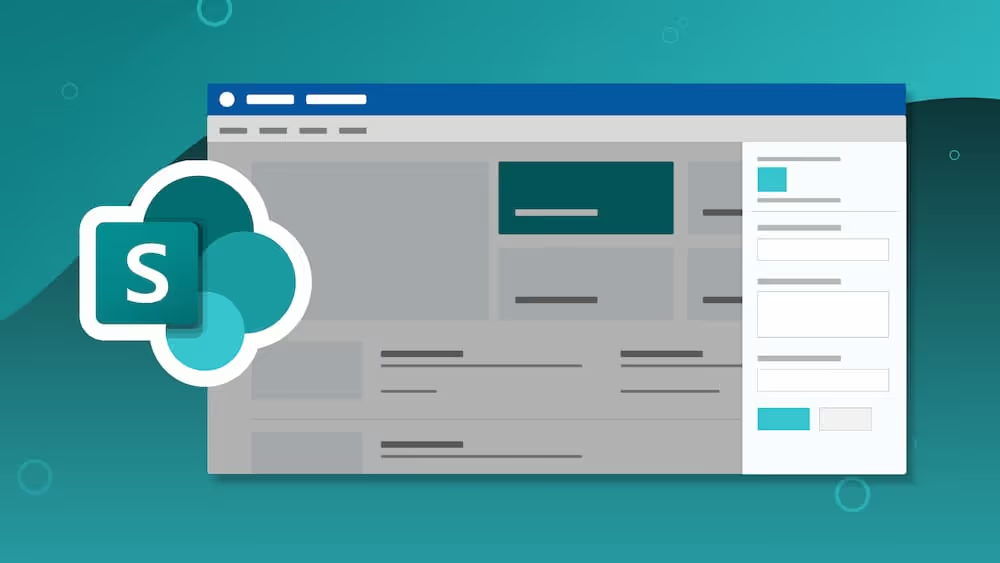

Basic Permissions Configuration for SharePoint – A How To Guide
In today's blog we're breaking down how basic permissions work. What works, what doesn't, and more! No matter if you're a SharePoint beginner or expert, it's always a benefit to know what you're doing with permissions.
.avif)

Why We Prioritize the “Non-Essentials”
It seems like there are never enough hours in the week to get it all done, that's why we make the time. In today's blog we're going to show you how we make time and prioritize the "fun" things here at Bulb.


The 6 Collaboration Tools We Use Everyday That Make Us Better
We're big fans of seamless internal collaboration. In today's blog, we're going to share our top six collaboration tools we use on the daily and how we use these tools.


Stop Entering Data in Two Places — Here's Why
It's time to end the madness of trying to find the "final" or "correct" data. In today's blog we're going to explain why you should stop entering data into two (or more) places.


Aligning Change To Your Business Goals
It can be challenging to make decisions about certain situations at work when it isn't quite clear how the decision relates to the goals of the business. This can feel a little aimless. So here's 3 methods we use to connect the dots and make sure changes you make align to your business goals.
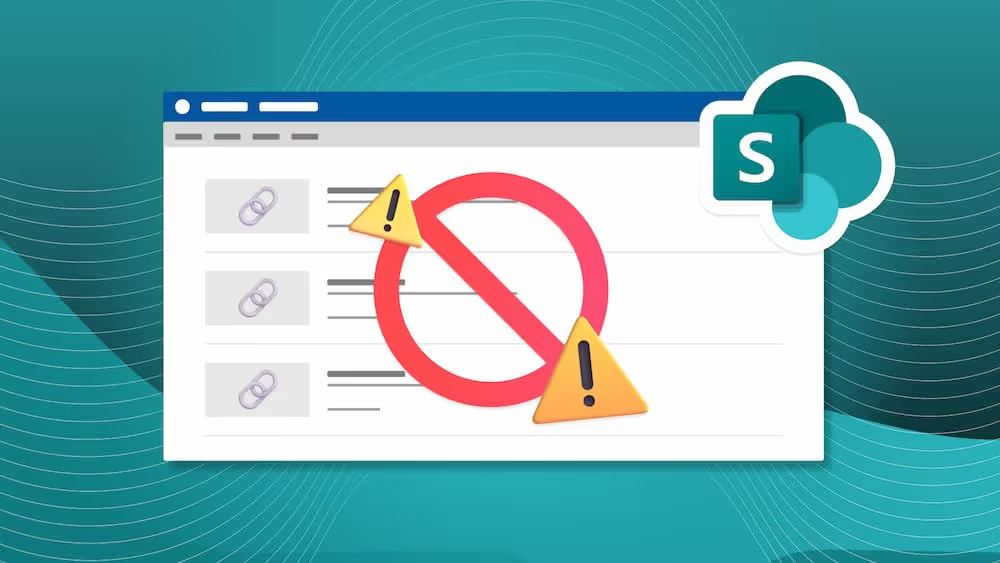

Your Intranet Is More Than Just a List of Links
Does your intranet consist of a huge list of links? Are all your users focused on the number of clicks it takes for them to find their way to some tool they use? These are signs that you might have a problem with how your intranet is perceived and/or designed.


Headshots Make A Difference — How We Took Our Team's Headshots
We've discussed the reason why headshots are so important in a previous blog post, but it would be a crime to not tell you how we took ours or how you can do the same! We just want to make you successful 😉 In today's blog we're diving in to how we took our headshots and how you can take yours!


The Power of a Kickoff Meeting
Kickoff meetings serve as crucial drivers of successful collaborations, initiating projects and establishing a positive tone. We're going to break down six reasons why you should start every project with a kickoff meeting 🙌
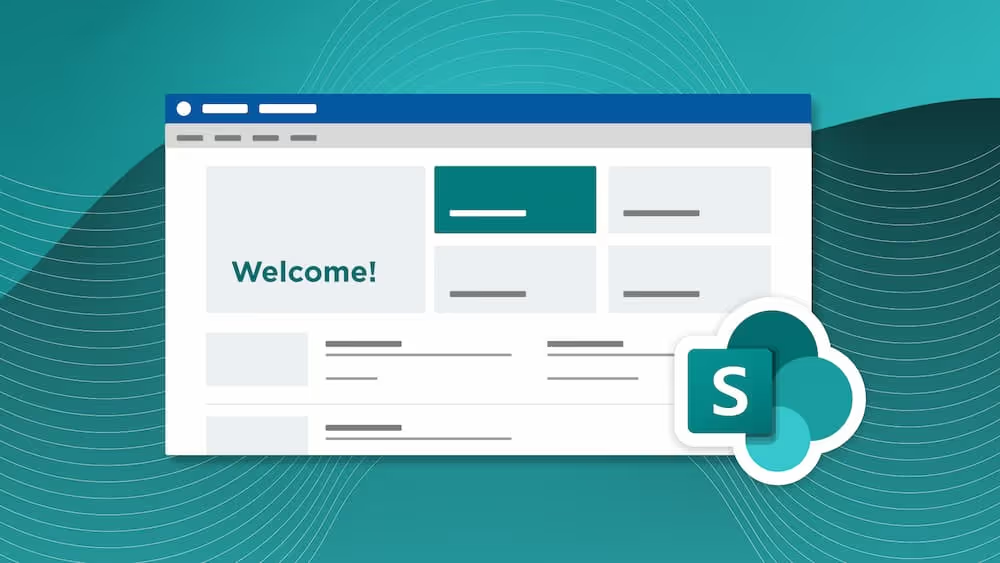

What Does a Basic Intranet Look Like?
We're going to just come out and say it: you probably need an intranet! Intranets are essential when it comes to employee news, company updates, and more. Let's see what should be included in your intranet in today's blog.
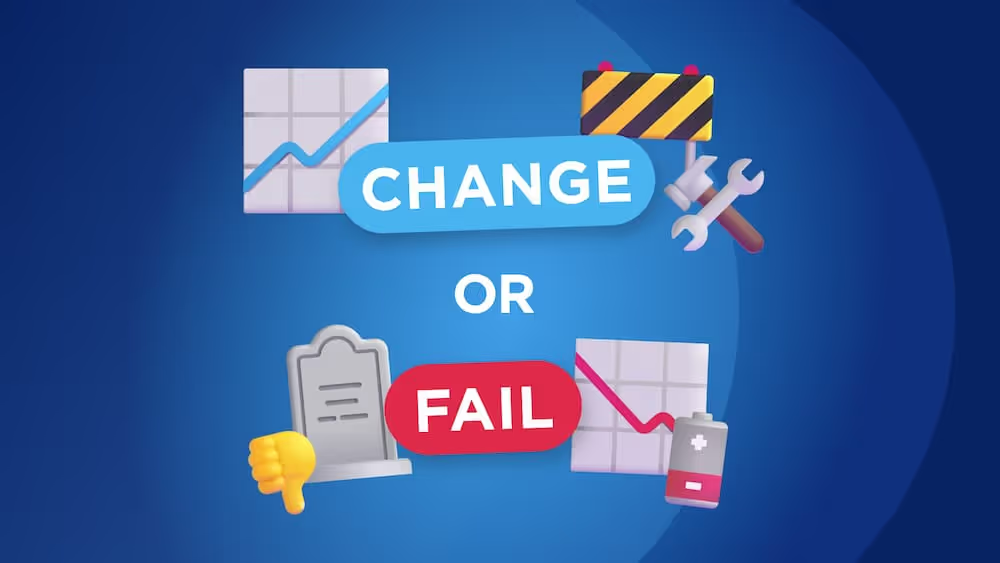

Get Comfortable with Change — Or Your Business Will Pay The Price
No one can avoid change, and that also goes for your business. It's uncomfortable, but necessary if you want your business to continue to evolve. In today's blog, we're going to break down some simple strategies to welcome change and keep your business moving forward!
%20copy.avif)

What's the Best Collaboration Tool? Loop or SharePoint Team Site?
In today's blog, we're going to break down the key differences between SharePoint Team Sites and Loop when it comes to collaboration. Both are great options, but one might suit your needs better!
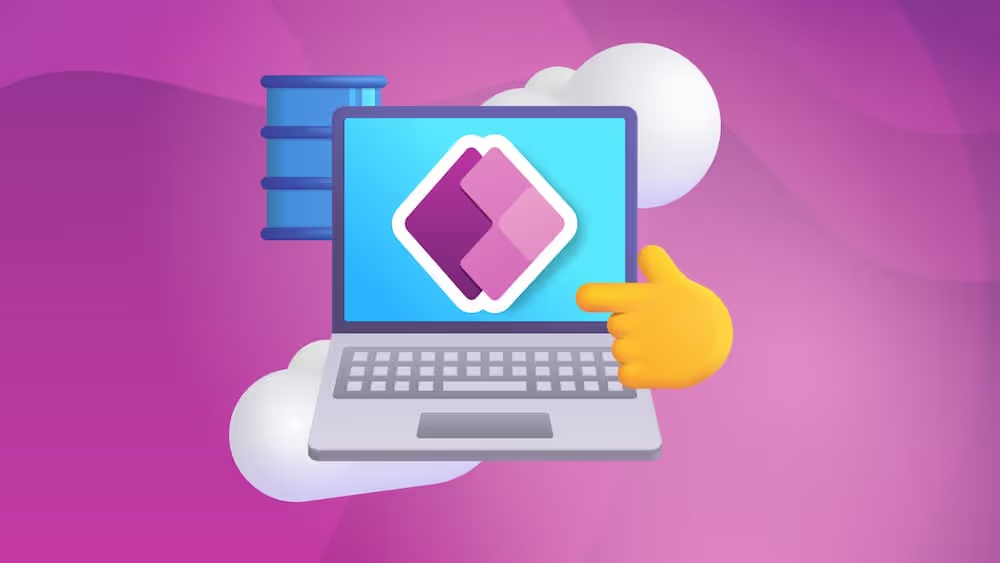

Solutions in the Power Platform
Tired of the tedious process of individually exporting and configuring Power Apps and Flows when moving them to a new Environment? We're going to explain how Power Platform solutions can help speed this tedious process up in today's blog 🙌


5 Ways to Make Collaboration with People Outside Your Organization Easier
We know how collaborating with people outside your organization can be difficult, messy, and stressful! In today's blog, we're going to give our five tips that will make that process a little easier on both your organization and your customers 😁
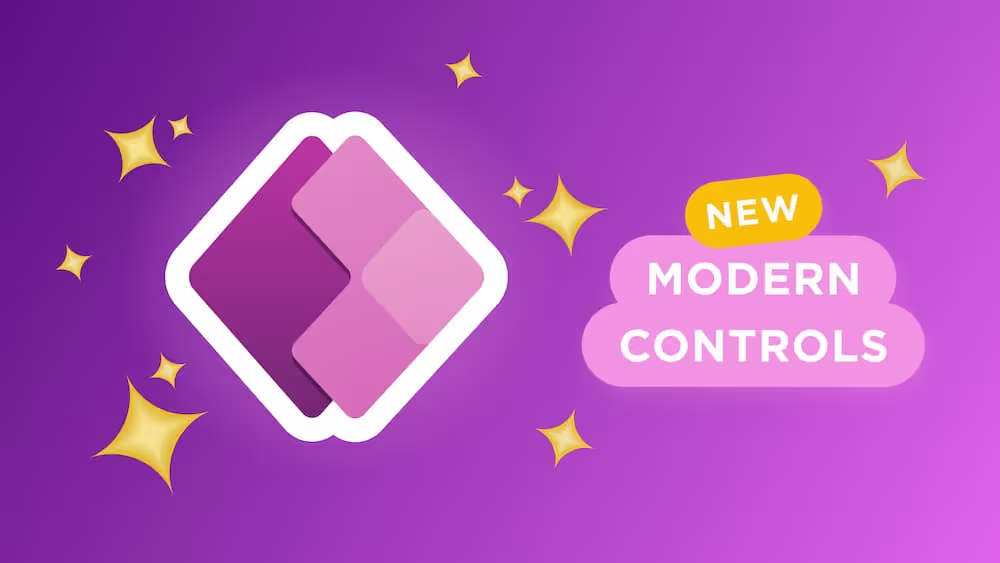

Get To Know the New Modern Controls in Canvas Apps
Today I’m going to provide a quick review of the new modern controls in Canvas Apps. These new controls are in preview, but you should get to know them now.

.png)