.avif)

Introducing Microsoft Loop: Revolutionizing Collaboration and Productivity
Have you heard of Loop? If you've been longing for a better collaboration tool in M365, look no further.


Copilot is (Almost) Here — What You Should Know
It is the dawn of AI and even Microsoft is getting in on the game by embedding their new AI assistant right within your M365 suite. Some of it is already accessible now! When is the rest coming? Keep watching to find out what your new copilot does for you and how it does it differently from other bots.


Prevent Bad Data In Your Power Automate Loops
In a client’s production environment, a flow processing thousands of records was outputting incorrect data. The GUID of one record was being referenced by another when it shouldn’t have – how could we have data in one instance of an “Apply to each” show up in another?


How to Make the Most of Microsoft Outlook: Our 3 Top Tips
If you use Outlook, you know what a pain point managing your inbox, finding emails, scheduling meetings, and organizing your calendar can be. When you know how to use the features of Outlook to their full potential it calms the chaos and brings peace to your workday.


5 Reasons to Move to Low-Code Solutions
In this post I am going to share 5 reasons you should move to no-code/low-code solutions. If you are running a business, leading a dev team, or trying to solve everyday problems through tech, you should learn about what no-code/low-code options have to offer and how they can help you improve.
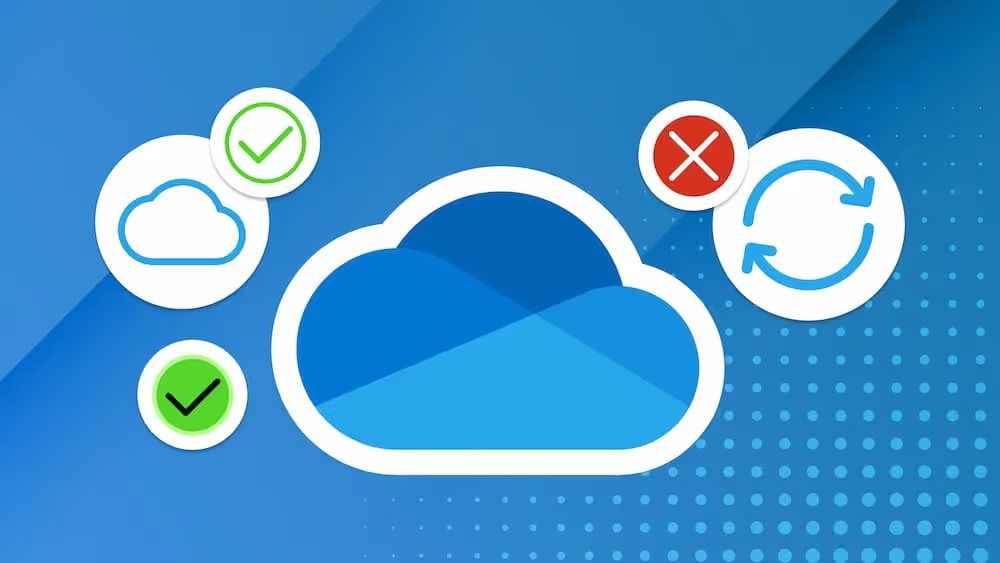

Syncing in a Cinch with OneDrive
Today we're going to talk about syncing files with OneDrive. What it means, why it’s helpful, and how to do it. Cloud management of files makes access to your content easier than ever, but it can get confusing working between the cloud and saving files locally to your machine.


Mindset Hurdles When Building Low Code Apps As a Software Developer
As a traditional software developer, bumping up against the limitations of low-code tools can be a huge struggle, especially when you know you could do better if you could just do things custom. There’s a few mindset shifts that can really help when you find yourself in these situations.


How Do I Inventory Videos in Stream Classic?
Microsoft has officially announced the decommissioning date for Stream Classic (Feb 15, 2024). One of the first steps you should take to prepare for this decommissioning is to audit the content you have in Stream Classic. To do this, Microsoft has created a script that will produce a CSV file with information about all videos on Stream Classic.
.avif)

Power Apps for Forms: Which Option is Right for You - Customized List Forms or Standalone Canvas Apps?
Power Apps customized SharePoint forms and standalone Canvas Apps: you may be new to Power Apps and unaware that either of these tools exists. Maybe you’ve used both to an extent but haven’t nailed down when a scenario calls for one and not the other. Or, like me, you could be well-versed in one and not the other.
.avif)

Common Teams Meeting Mistakes - Tips For Beginners!
It's never fun when Teams meetings go poorly because of technical difficulties. In this post we'll spell out some basics you can use to make sure you're not the culprit.
.avif)

Model Driven Apps 101: Building Customized Solutions for Your Business Needs
In this article we’re going to introduce you to Model Driven Apps. We’ve created other content related to Power Apps, Canvas Apps, Dataverse & Power Automate, so now it's time to spend a little time talking about Model Driven Apps.


Choosing the Right SharePoint Site: Team vs Communication - Which One Fits Your Needs?
So you think you’re ready to dive into the world of SharePoint. You’ve seen cool features and modern pages that rollup content and you might even have your content ready for upload, all you need is a site to get started. Then BOOM. Fork in the road. Microsoft wants you to pick between a Team Site or a Communication Site? What does that even mean? Is SharePoint already too confusing before we even get into it?
.avif)

Collaborate to Automate: Sharing Your Power Automate Flows
Sharing can be hard to do, especially as a kid. Still, even at work, we don’t like to let go of things and give others control of our stuff. This is especially true in tools that we create on Office 365.
.avif)

Can’t Use Sub-Sites? Hub-Sites Are the Answer.
If you are adopting the modern paradigm for building SharePoint sites, you are probably being told to follow Microsoft’s “the world is flat” guiding principal. This type of architecture provides some benefits, but also creates some real challenges, like: I want the same navigation across all sites, I want to give access to all of the sites together, or I want to roll up content from multiple sites.
.avif)

Excel: The Sneaky Trap that's Costing You Time and Money
Many of us have at some point in our lives created or used an Excel masterpiece to facilitate some process or run part of, if not the whole business. Excel is available and it is easy to use. There is a wealth of resources available that make it accessible, useful, and valuable. Honestly, it can be a great tool. This makes it easy to just let Excel be your go to for so many things in your business.
.avif)

Internal Emailing is Dead — Time to Improve Communication within Your Workplace
Email, email, email. It's been the center of every office I've worked in. But I've finally broken free and let me tell you, it feels amazing. No more chaotic, rigid, and powerless feelings. It's like a weight has been lifted and I can breathe again. Say goodbye to email overload and hello to a happier work life!
.avif)

Teams Meeting 101: How to Pick the Perfect Type of Meeting For Your Goals
If your organization uses Microsoft Teams, you’ve likely participated in a regular ol’ Teams meeting. But did you know there’s 4 different types of Teams meetings that all serve different purposes? It’s not always clear when you should use one of them over the other, so let’s clear the air.
.avif)

Transform Your Power Apps: A Beginner's Guide to Containers
If you're building Power Apps and feeling a bit overwhelmed by containers, don't worry, you're not alone. Many developers find containers to be a bit tricky at first, but once you understand the basics and the purpose behind them, it can make a huge difference in creating an organized and efficient design experience.

.png)

















