Innovate Your Content Creation Strategy with Microsoft Loop
In today's workplace, everyone creates content in some form. Microsoft Loop simplifies creating, organizing, and managing this content, transforming the process entirely. Let's see how in today's blog!
Introduction
Most people in the workplace are content creators. Don't think you are one?
Do you do any of the following? ⬇️
- Draft newsletters
- Create bulletin board announcements
- Write HR Documents
- Post on your company's social media
- Compose company blogs
- Manage general website copy writing
Most likely you do at least one of those items on that list. Welcome to the content creator group 👋
Creating any type of content requires quite a bit of mental load in itself - then finding where that content should be created, organized, and live is a whole other issue everyone has to deal with. I know that pain, and Microsoft Loop has truly changed the way I create content here at Bulb.
In today's blog I'm going to give you five ways I've found Loop is great for content creation tasks.
Let's get you Looped in 😉
Organizes and Formats for You
It's hard enough to get your creative ideas out, let alone try to format them so they are organized and make sense. I used to brain dump copy into my Apple Notes App (don't give me that look, I know you've done it too) or OneNote.
Unless you're putting your grocery list together, Apple Notes is not the move. As for OneNote, it stresses me out point blank. It's clunky, hard to move text in an orderly way, and it's hard to find the notes you've made.
That's why Loop is the best for organizing and formatting. It's a no brainer. You can only write in a single font, yet bold, italicize, use headers, highlights, drop downs, and more.

Or if the content you are creating is multifaceted, Loop is set up to use subpages, which makes it seamless and easy to create that organization you need.
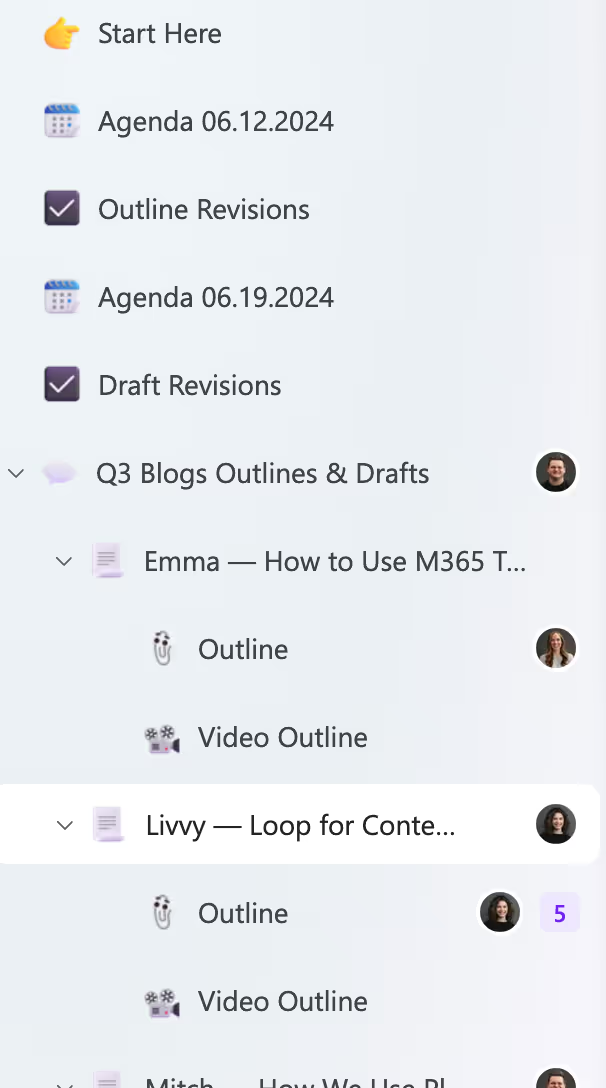
It makes it so your creative energy can go towards the content you're working on and not on how to make it look nice and neat.
Your Content is Secure and Private
This is something I didn't focus on very much when it came to the content I was creating. With AI and other security hazards, you need to be aware of where your content is living.
Loop makes sure that your content isn't on a public domain but is instead accessible only to your team or those the selected few you choose to share it with.
Additionally, you can set permissions for different collaborators, making sure that your data remains private and under your control.
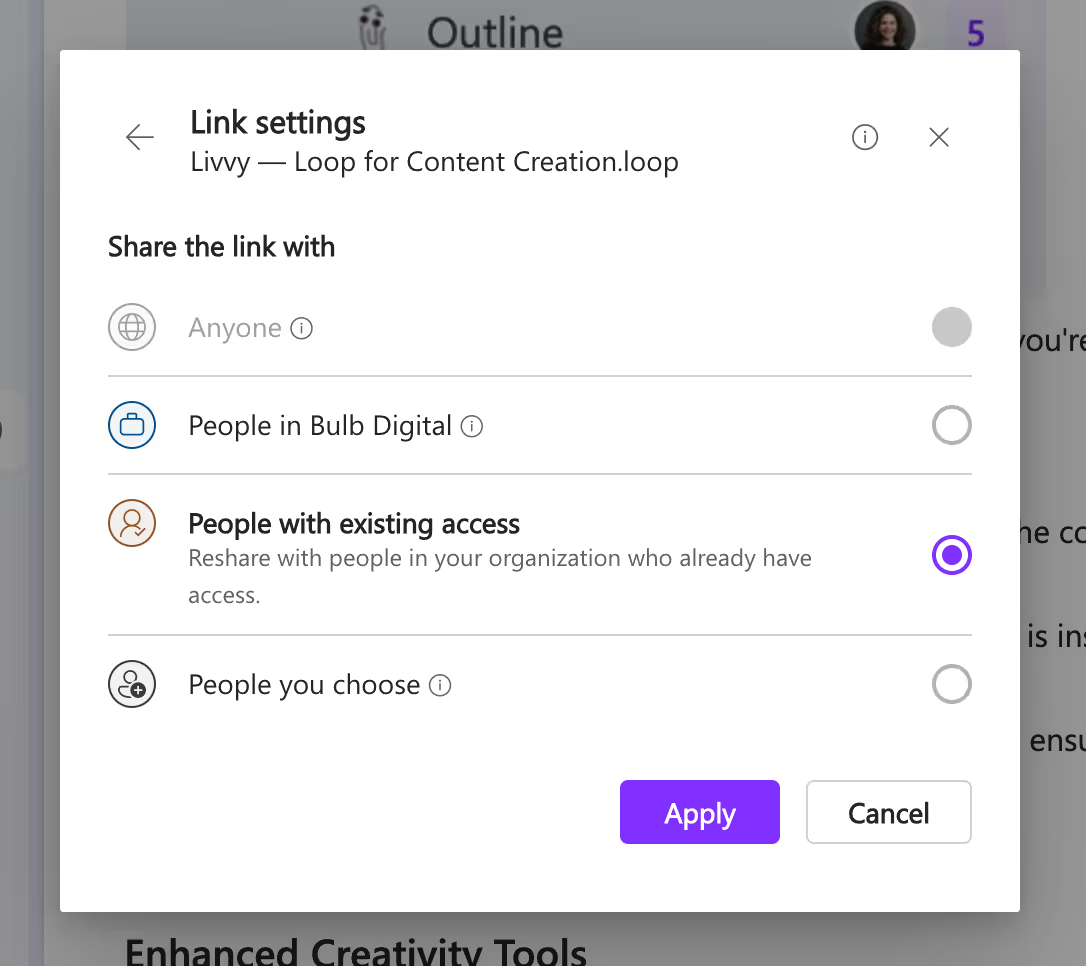
Treat your content and creative work as sacred! You should be keeping your work in a secure spot like Loop.
Work On The Go
Creative ideas come and go. Mostly go in my case 🙃 Then they come coming back when I'm out to dinner, brushing my teeth, or anytime I'm not at my work computer. Relate in anyway?
Loop has been such a lifesaver in these moments and takes that extra pressure off of being in creative mode during 8-5. Since Loop is cloud based and has a pretty UI/UX friendly mobile app, I know I can jot anything down when it comes to me.
I'm actually finishing this blog post from the road right now! 🚗
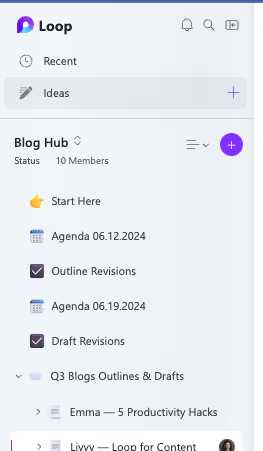
You know when an idea comes to you quick? Maybe it's a social post, graphic idea, or sentence you heard that you don't want to forget. You don't even have time to think about what section this should go in, you just don't want to lose the idea!
Ideas will be your best friend. It's akin to jotting something down in your Notes app if you use Apple.
Loop is fantastic for on the go work and content creation. If you have a more fleshed out idea, the mobile app can access everything you normally can in the browser version.
🚨 Our BIG disclaimer though: nothing is guaranteed if you're not connected to the internet or using data! So be cautious of writing something down you want to be saved and you don't have internet access or are offline.

SELF ASSESSMENT
Is your business getting full value from your M365 subscription?
Billions of dollars are wasted each year on underused subscriptions. Take 3 minutes to find out where your tools are driving results, and where they’re holding you back.
Find Out Now

Is Team Communication Holding You Back?
Find Out in Just 2 Minutes.
Take our quick scorecard to uncover communication gaps and hidden barriers within your team.
Enhanced Creativity Tools
You know when you're trying to display images or videos to get the full creative idea across and the formatting stinks?! Or the video doesn't embed correctly or the image you put in there is off to the side.
It totally throws off the flow, especially if you're trying to present a creative idea. Visuals matter!
In Loop, inserting videos, images, and other graphics looks good and fits in pretty okay. No frills!
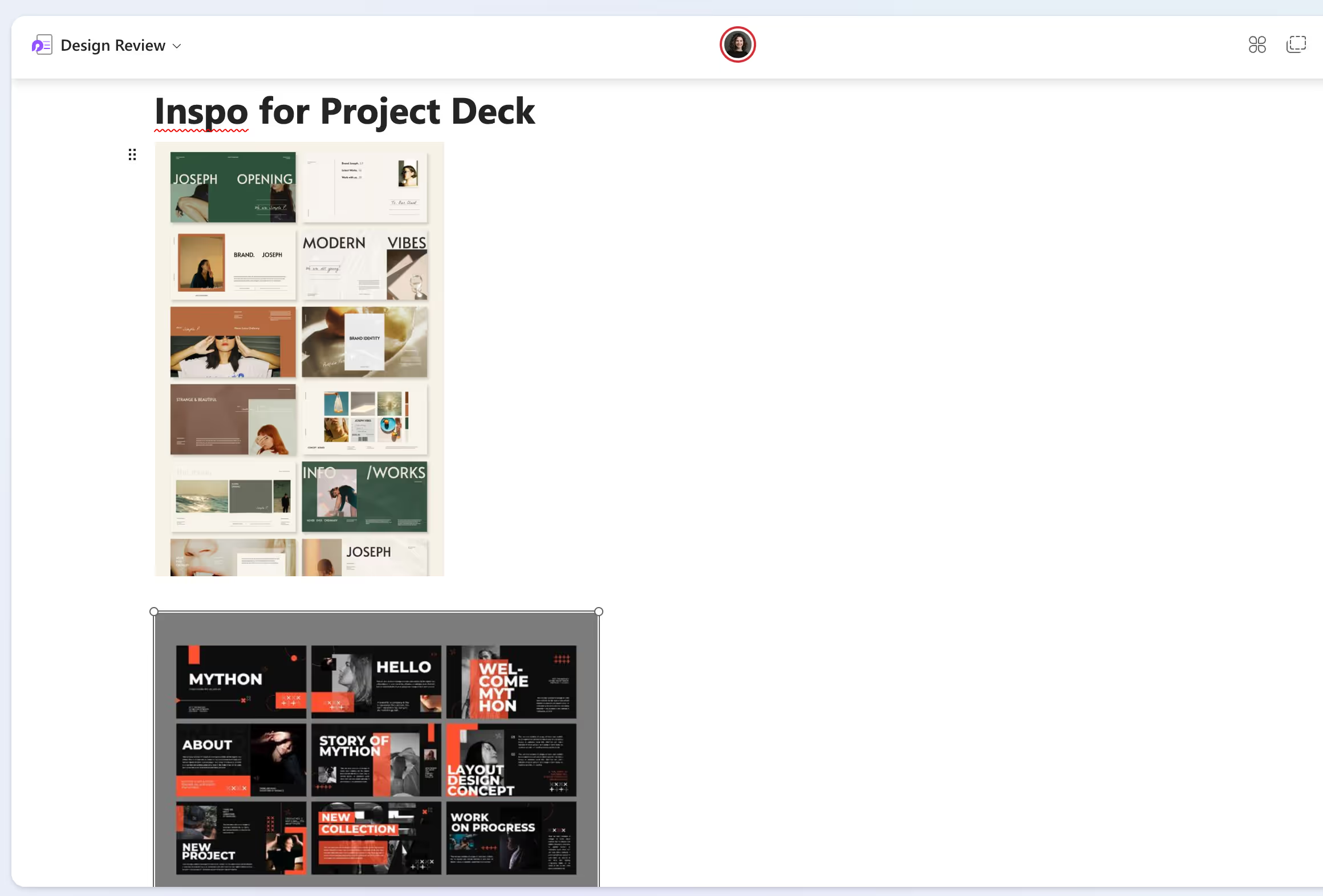
Also, links for Figma pop up as full pages.
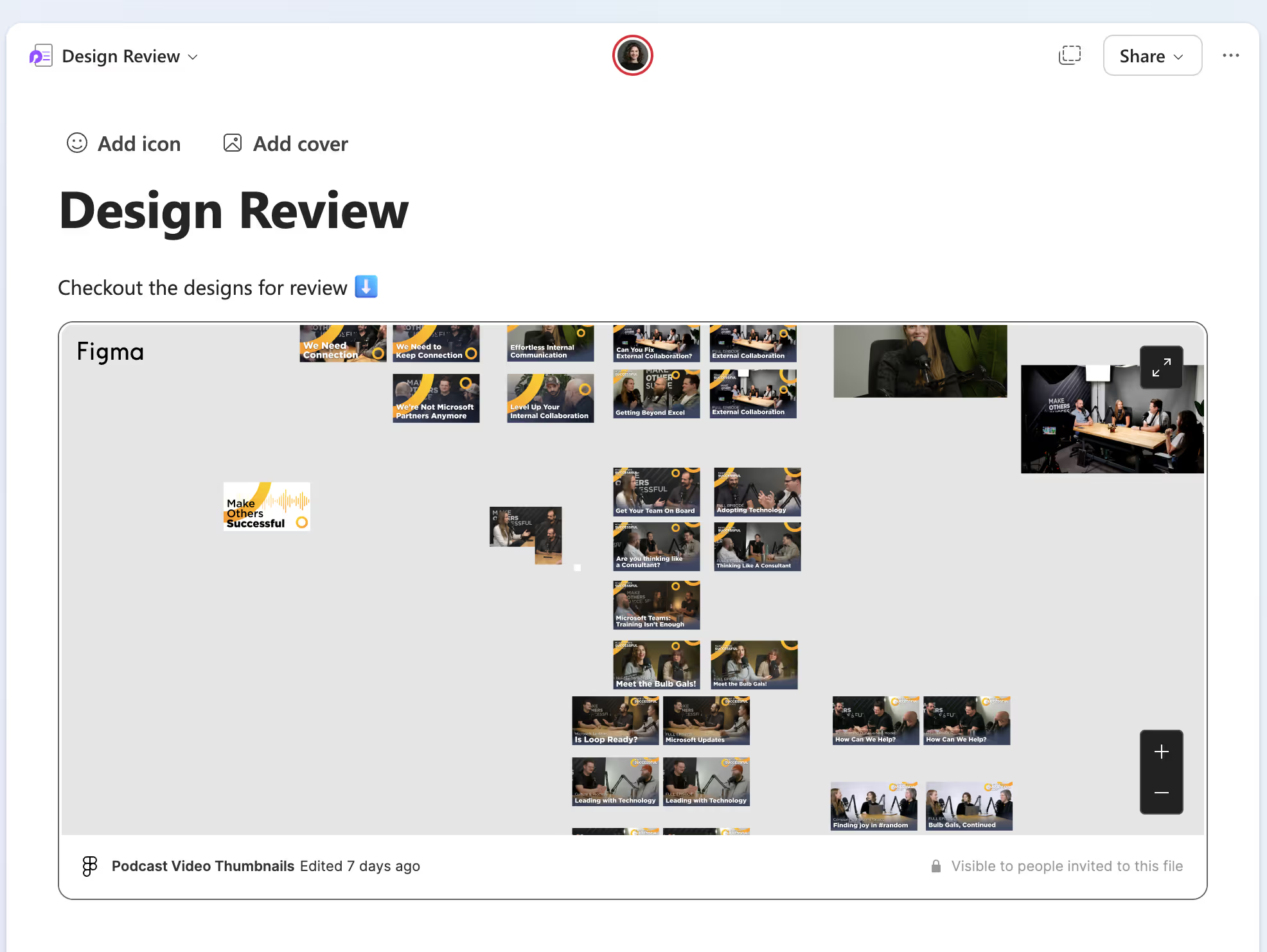
Creative visuals works pretty well in Loop, not just writing down ideas!
Built in Project Management
Creating content is never a one-man job. Especially if you're creating content in an agency type setting. You have your designers, copywriters, managers, and more.
I'm not going to go into the entire spiel about task management (check out some of our other blogs for that), but the task list functionality is pretty good. It not only looks great, but automatically works in Microsoft Planner and notifies your people of what's assigned to them
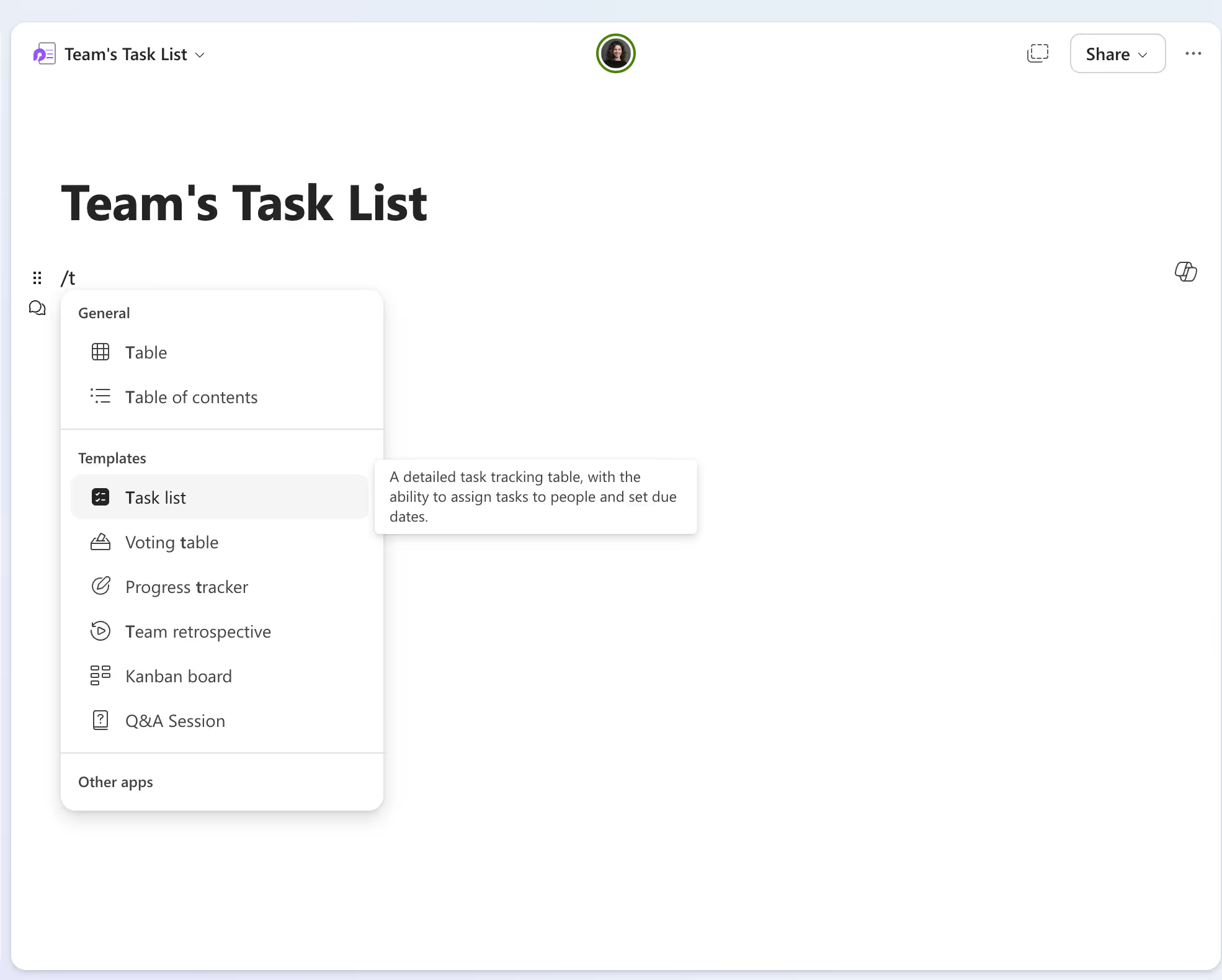
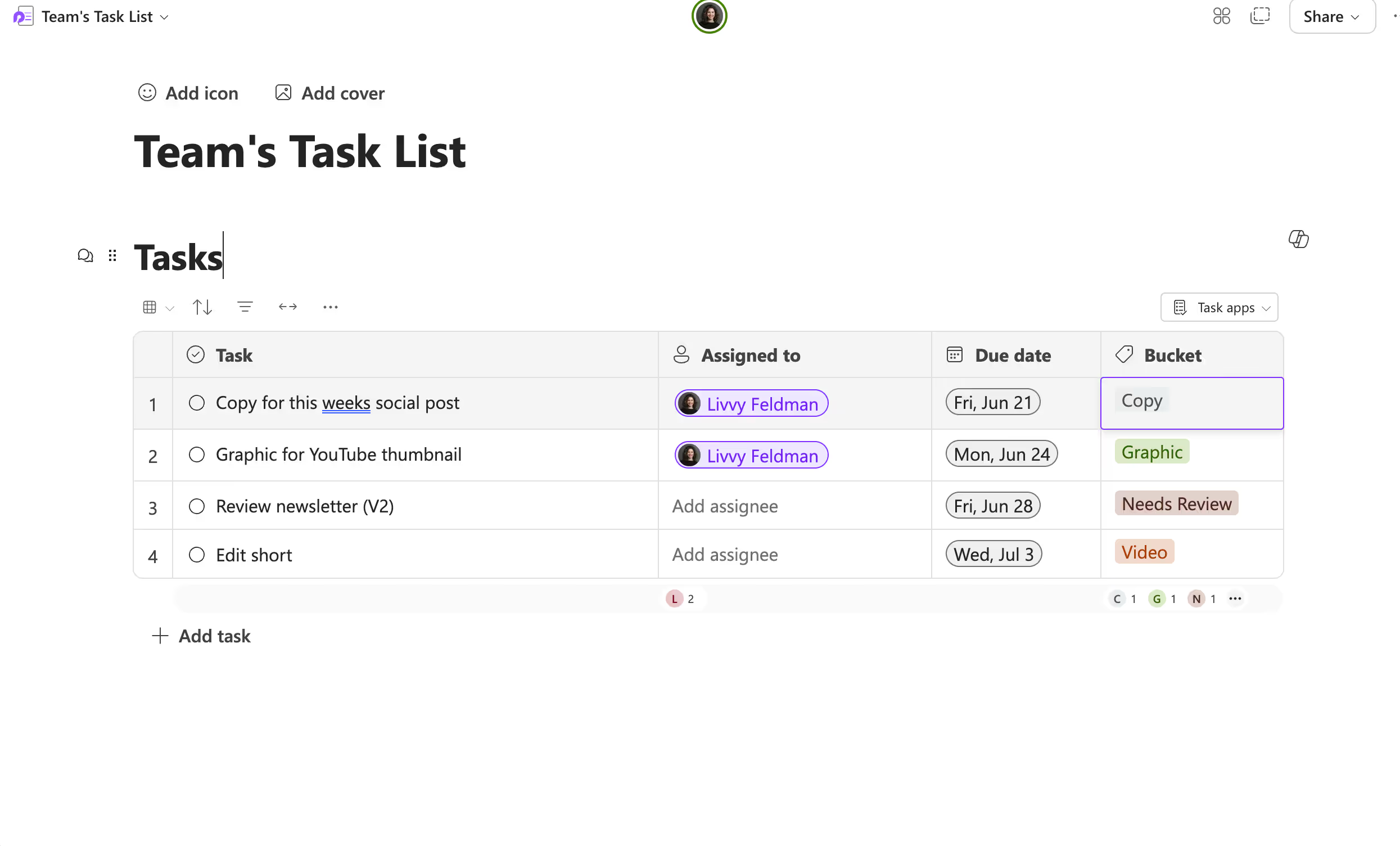
Also, the buckets feature really comes in handy with different content creation modes.
Having a place for the content you create and the tasks needed to complete the content is beyond convenient.
Conclusion
The content you create should be organized and in a trustworthy spot. Loop has really changed the game for the way we approach content creation and management.
Loop not only organizes the content we create, but also keeps it secure and in one place. Let us know where you currently keep your content and if you've tried Loop yet.







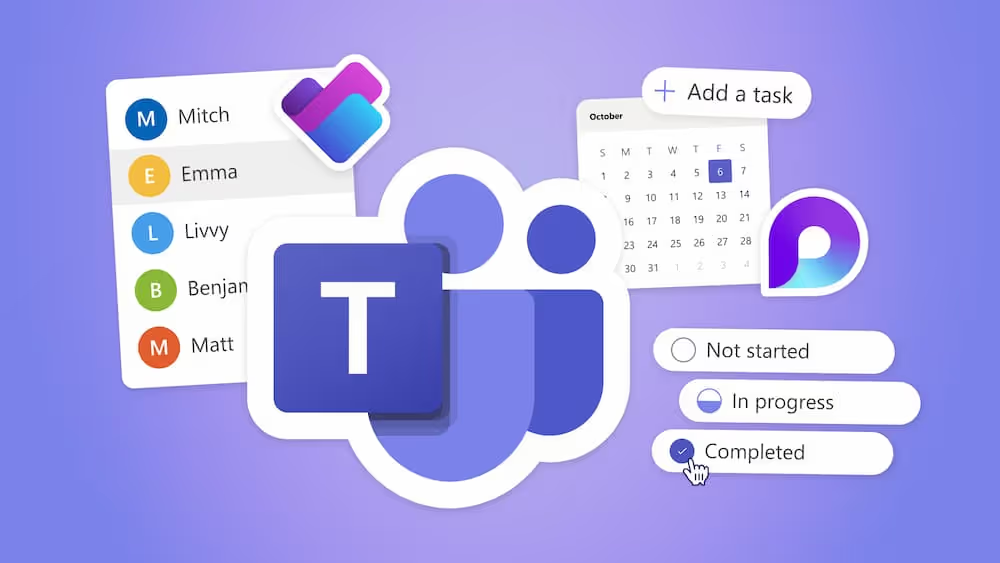

.avif)





