How I’ve been Using Copilot as a Project Manager
We know that Copilot is all the rage right now, but as a PM, I really have found it useful in so much of my day to day tasks. In today's blog I'm going to walk you through how I've been using MS Copilot!
Introduction
Copilot has been on the scene for a few months now and I feel like I’m just scratching the surface with how to use it to make my work life better.
I’ve quickly found Copilot to be the ultimate ally in navigating the world of meetings. As a project manager, I spend most of my time in meetings, leading meetings, facilitating discussion during meetings, and following up after meetings. Meetings, meetings, MEETINGS!
.avif)
I've had my fair share of juggling various roles during meetings. But with Copilot, it feels like having an extra set of hands, freeing me to focus on what truly matters: the discussions and interactions. In this blog post, we'll delve into how Copilot has revolutionized my meeting experience the last few months and simplified my life as a project manager, facilitator, note-taker, and more.
Embracing Copilot as my Virtual Note-Taker
As a project manager, my days revolve around meetings – from initiating discussions to wrapping up action items. Whether or not we like it, meetings are an important part of getting things done.
I’m constantly juggling multiple hats – opening the meeting, ensuring all attendees are present, teeing up the topics, introducing team members, facilitating the discussion, asking questions, responding appropriately, capturing notes and action items, keeping the team on topic, wrapping the meeting up on time, recapping the meeting, sending out the recording. You name it – the meeting facilitator is probably doing it. To become more effective in meetings, I’m learning to embrace Copilot and let it handle some of the busy work, freeing me up to focus on what’s important.
.avif)
Copilot has become my trusty companion during meetings: while it takes care of note taking and capturing action items, I can actively listen and engage during the discussion. Allowing me to focus more deeply on the discussion and feel present in meetings has been such a gift!
Testing & Trusting It’s Ability to Understand
Can Copilot really take comprehensive notes and capture the nuances of what team members are sharing?
Trusting the tool to capture great notes and not miss anything did take some time, but after a few test runs and learning some specific prompts to get the most out of the information, I’ve realized I can rely on it.
But then there is the challenge of human nuance. I have had some doubts about Copilot’s ability to pick up on nuances in conversation and I am still testing that capability, but so far I’ve been rather impressed at how competent Copilot is at understanding discussion and inferring insights.
Prompts like:

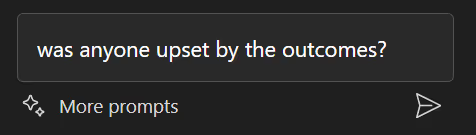
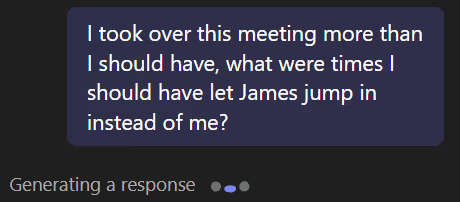
Copilot can answer these questions and pick up on the nuances of the meeting and the reactions. Asking these when trying to get caught up on missed meetings saves so much time vs having to rewatch the entire meeting recording to catch up on what you missed.
Fact Checking While I Ride Shotgun
Copilot isn't autopilot; it's like having a supportive co-pilot by your side rather than an autopilot driving without you. The partnership style enables me to still feel in control of the output and remain engaged in the work.
The reference numbers Copilot provides allow me to easily check the “truth” and reference what was actually said. This streamlines post-meeting recaps by giving me the exact spots in the meeting it is referencing when summarizing a point. It’s very useful to quickly jump to “what was actually said.” I haven’t found myself needing to correct items very often, if at all. But still helpful to have the reference numbers to hover over as an option.
.avif)
Giving Copilot my Painful Busywork
- Have you ever taken a boatload of notes during a meeting and the task of distilling them down into a shareable summary is overwhelming and not worth the time, so you end up sending nothing?
- Have you put off sending an email for days, even though you know it will only take a few minutes to write but you have writer’s block and keep procrastinating?
- Do you run through action items at the end of a meeting and wish you could double-check yourself to make sure you got everything down?

SELF ASSESSMENT
Is your business getting full value from your M365 subscription?
Billions of dollars are wasted each year on underused subscriptions. Take 3 minutes to find out where your tools are driving results, and where they’re holding you back.
Find Out Now

Is Team Communication Holding You Back?
Find Out in Just 2 Minutes.
Take our quick scorecard to uncover communication gaps and hidden barriers within your team.
I’ve had all three of these scenarios in the last few weeks and Copilot has helped me overcome each situation.
- Copilot’s ability to distill down notes and summarize/recap is incredibly helpful.
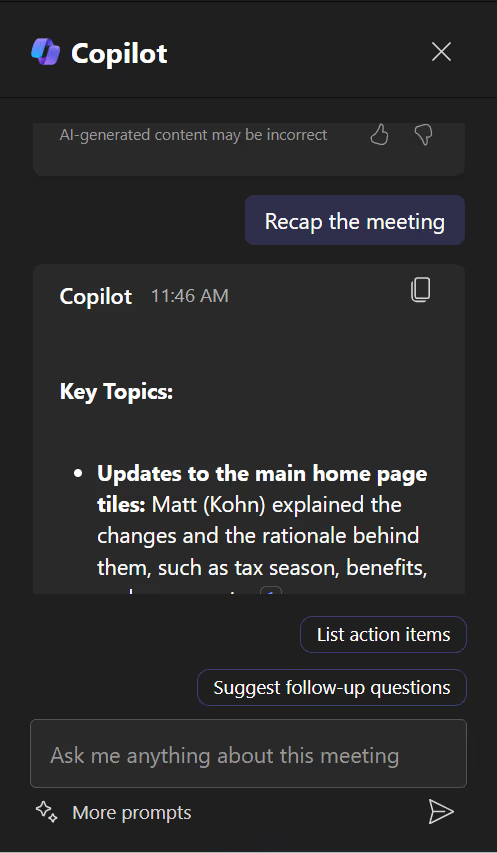
- Also, you can draft emails or Teams chat messages with the copilot coach or copilot draft in Outlook and Teams.
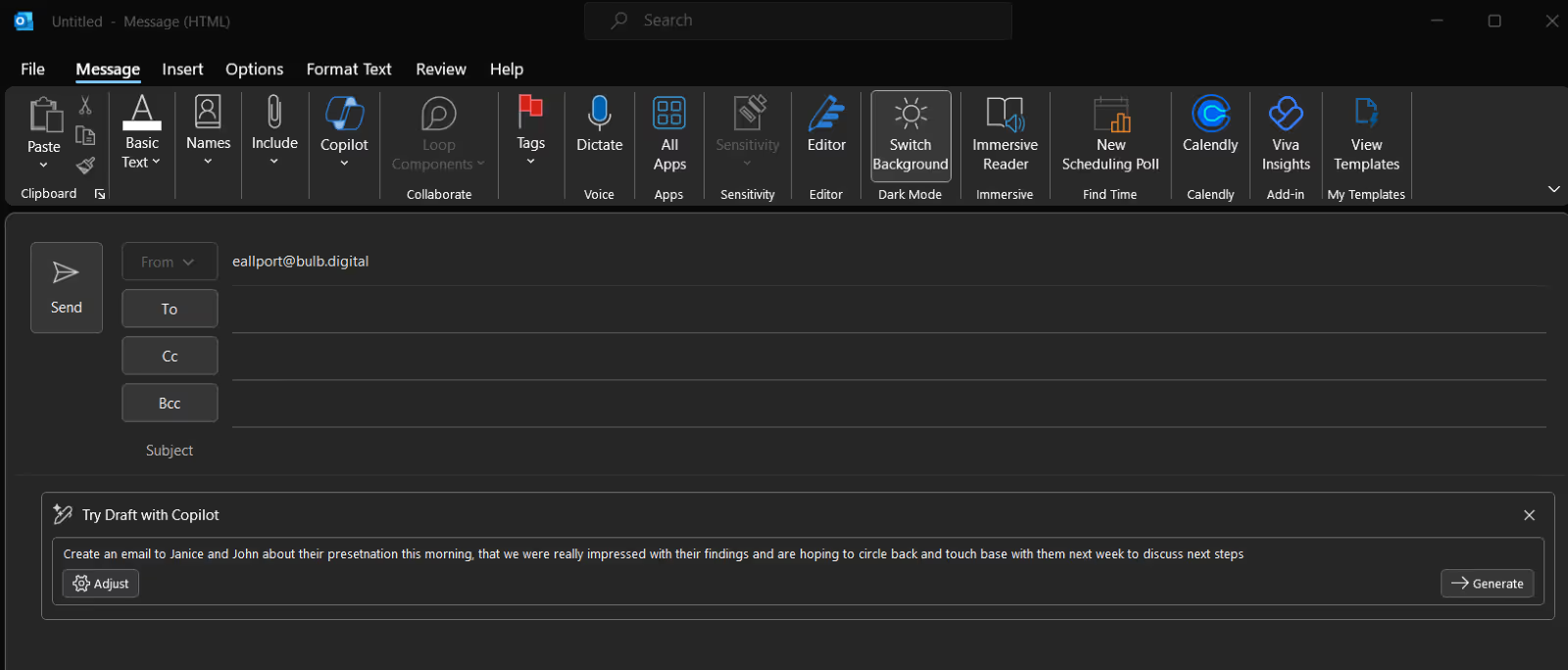
- And during Teams meetings, before I read out action items I’ve captured during the meeting I like to insert the prompt “list the action items and owners in a table” and then compare my list to what copilot has to ensure I didn’t miss anything before reading out our next steps to the team.

Conclusion
I’m still uncovering all the use cases for Copilot, but so far, the assistance with meetings has been such a value add to my daily workflow. I’m always looking for more creative prompts and ideas of how copilot can extract insights from meeting transcripts so if you have a prompt you love using – post it in the comments below so I can try it out.
Good luck and happy Copiloting!














