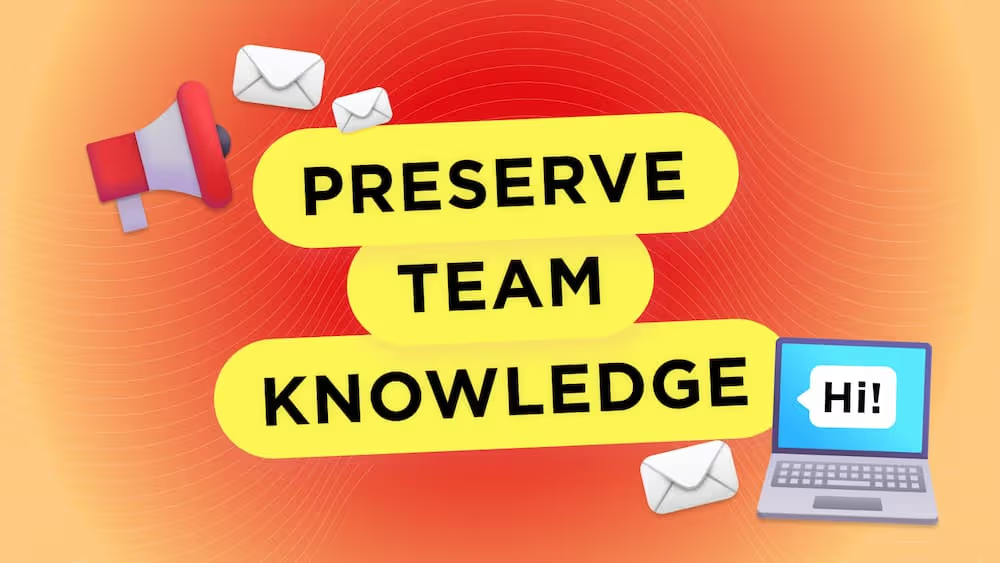The Ultimate Guide to Playing Among Us as a Team Building (or Breaking) Exercise
The game that took the internet by storm can be a lot of fun to play with coworkers.
Intro
Among Us is a game that seemingly came out of nowhere. It was originally released in 2018 by 3 developers who make up Innersloth and has recently had a surge in popularity due to the streaming community playing it frequently. You need at least 4 players to play, but the best games are had when playing with 10. Sometimes it can be a challenge to round up 10 friends to play, but that's why this game works well to play with coworkers in your free time, or even as a company event. We’ve recently started to carve out 30 minutes or so out of the workweek to play, and it’s become a staple that everyone looks forward to.
Among Us Fundamentals
A quick summary of the game – You’re on a spaceship with a crew who need to complete maintenance-type tasks around the ship. Once all the tasks are done, the crew wins. However, there are 1-3 impostors “among us”. Their task is to kill the rest of the crew without being noticed or to sabotage the ship and cause it to fail. Nothing is visually different about these impostors, so the rest of the crew has to keep their eye out for strange behavior, keep track of who goes where, or find a dead crew member to deduce who the impostors are.
The rounds are fairly fast-paced, with the crew trying to do tasks as fast as possible, and impostors trying to kill in secret. At the end of a round (triggered by finding a dead body or pushing the emergency button), there is time for discussion for everyone to share their thoughts and throw “sus” (suspect) on other crew members. The discussion time ends with either voting someone off the ship, or skipping and moving onto the next round.
The rounds continue until enough crew members are dead, the tasks are completed, or a sabotage completes.
Download Instructions
At the time of writing, you can play Among Us on mobile (iOS, Android), PC, and Nintendo Switch. It has a planned release for Xbox in 2021. The game is cross-platform supported, so as long as you have one of these systems, you’ll be able to play the game together.
Mobile (free)

The simplest (and cheapest) way to play is on mobile. Visit the App Store on iOS or Play Store on Android, search for “Among Us”, and select it to install.
PC ($5, sometimes cheaper on sale)

Start by creating an account on Steam. Download the Steam client and sign in to your account. Search the store for “Among Us”, purchase, and start your download. You can select the option to add a desktop shortcut if you’d like, otherwise, you can start the game from Steam.
Switch ($5)
.jpeg)
Open the Nintendo eShop and search for “Among Us”, select the game, and press “Proceed to Purchase”.
Communication
Among Us comes with a built-in text chat system to use to communicate during discussion times. This works well if you don’t have an option to voice chat, but voice chat is preferred. We use a Microsoft Teams channel meeting (with video disabled), which seems to work well. Other options could be a Zoom meeting, Discord Channel, or any other service your organization uses.
There’s one important rule when playing Among Us: No talking during the rounds. You should only talk during discussion times. The best way to prevent slip-ups here is to mute your microphone during rounds.
Creating the Teams/Game
For groups larger than 10, one option to keep from having to create a meeting per group would be to utilize the new Breakout rooms feature in Microsoft Teams. This would allow you to create however many rooms (games) you want, and either automatically assign users to each, or assign them manually. Once again, the more the merrier in these games. Try to keep your games as close to 10 players as possible.
So everyone has the game downloaded, you’ve set up a meeting/channel to voice chat in, now you just have to set up the game for the group to join. Designate one person from your group to create the game. From the main menu, this play needs to select “Online”, and then select the option to Host (Create Game). Don’t forget to set a name for yourself before selecting.

Next, there are some options they need to set. Right now there are 3 maps available to play on. For first-timers, we’d recommend The Skeld. Next, you need to select between one, two, or three impostors. We recommend one impostor if you have less than eight people, and two impostors for eight or more. Choosing three impostors makes the game very difficult for the crew to win, so proceed with caution there. Lastly, set the Max Players, and you might as well leave this at 10 since you’ll keep the code/game private.

Once that person confirms, they’ll load up into the pregame lobby. Along the bottom of the screen will be a code. They need to share that code with the rest of the group, who should then also select “Online” from the main game menu, then enter the code in the bottom “Private” section. After submitting the code, they’ll join the game.


Appearance
It can be fun to play with the names you set for yourself before joining the game (we use names like “Impostor” or “Me” – just to throw a little confusion into the game), as well as customizing your appearance. If you approach the computer in the pregame lobby and select “Customize”, you can select a color, hat, pet (need to pay for these), and skins (again, paid).


SELF ASSESSMENT
Is your business getting full value from your M365 subscription?
Billions of dollars are wasted each year on underused subscriptions. Take 3 minutes to find out where your tools are driving results, and where they’re holding you back.
Find Out Now

Is Team Communication Holding You Back?
Find Out in Just 2 Minutes.
Take our quick scorecard to uncover communication gaps and hidden barriers within your team.
Recommended Game Settings
The last thing before we start – there are a few additional game options that you should consider. Along the left, you’ll see a list of game settings. The default settings work just fine, but as you get used to the game you may want to adjust some.
- Confirm Ejects: Turn off if you want to keep a little bit of mystery about whether or not the crew member you just ejected was an impostor or not.
- Anonymous Votes: Enable for a little more mystery during voting. Not as easy to know who is trying to throw off the vote.
- Kill Cooldown: Adjust if it seems like either crew members or impostors are always winning. Decrease it if the crew members keep winning, increase it if you want to make it a little harder for the impostors. Remember if you update this setting to make sure the Emergency Cooldown setting is less than the Kill Cooldown. This gives crew members an out to be able to call an emergency meeting at the start of a new round (if they think they know who the impostor is) before the impostor can kill again.
- Task Bar Updates: Some players like to watch other players while they’re at a task to see if the task (progress) bar moves when the player walks away from the task. This can be a little too much of a tell as to whether or not the player is the impostor. Set it to Meetings to see progress when a meeting is called, or Never if you want to keep it a secret.
- Tasks: This can be thought of in the same way as the Kill Cooldown – if it seems like the crew members need some more tasks, play with the number of tasks to give them a little more to do.
Gameplay
Let’s start! Below is a synopsis of how to play the game for each type of player.
Playing as a Crewmate
The map is one of your only friends here. Open it up to see an overview of the ship. Start to learn the names of the rooms, and what tasks are where. The map will also display an indicator to tell you where your tasks are. Approach one of your tasks (you’ll see it glow yellow), and select the “Use” button. The task will open for you to complete. Each task is a little different, and too much to explain in this article, but they do their best to be self-explanatory. “Push the leaves into the vent”, “Pull the lever to dump the leaves”, “Push highlighted switch up to divert power” etc.
Sometimes the impostor may trigger a sabotage, where the crew members will have to run to a specific area of the map to do a “task” to prevent the sabotage from completion. Keep your eye out for flashing arrows to stop the sabotages.
Every map has some sort of “observation” area. On the Skeld, there is a room where you can walk up to a computer to watch a couple cameras spread out through the map. This can be useful, but take note that the red lights on the cameras light up when someone is watching, so the impostor might head your way to take care of you and prevent getting caught.
If you're killed, you still have to complete your tasks (as a ghost) to help the crew members win.
Lastly, always keep your head on a swivel. Try your best to remember who goes where, who is standing by which task, and especially who just walked away from a dead body.
Playing as an Impostor
There are a few things for you to focus on (aside from killing everyone): don’t look suspicious, use sabotages to your advantage, and use the vents to make a quick escape.
To not look “sus”, you need to act like a crewmate. What would a crewmate be doing most of the time? Tasks. Your task list is filled with a few fake tasks for you to try to blend in with. They won’t actually open up for you to do them, but they’ll light up to show they’re “available”.
Sabotages are an easy way to get people to move where you want. Just killed someone on the right side of the map? Call a sabotage on the left side of the map. Everyone will likely head that way. There’s always a few sabotages that are countdown based (they get to zero, the crew loses), and others that make moving around the ship harder (lights taken out, doors locked, communications shut down). To call a sabotage, select the sabotage button in the lower right and click on the icon of the sabotage you’d like to happen. Note that there is a cooldown for some of the more major tasks that can take a while to become active again, so you have to be crafty with when you call them.
The vents. One of the more fun parts of the game, but also risky. In many of the rooms are vents for the impostor to use to move to other rooms quickly. There’s a short animation for entering/exiting a vent, so don’t be surprised if you get caught using one. The simplest way to use one is to jump in one right after a kill to hide. Then you just have to come up with a good story for where you were.
If you're playing with two impostors, there's some extra elements you can play with:
- The impostors can "fake clear" each other in an effort to drop sus early
- They can neglect killing for a round in an effort to buy credibility
- If you get voted out, you can still access the sabotage window (as a ghost) and help out the other impostor
Meetings
.png)
After each round there is a meeting to discuss what everyone saw to try to pin down the impostor. Everyone has a chance to vote for who they think should be ejected from the ship. This is a light section of the article, but don't let that fool you. These meetings will uncover who on your team can be deceptive, and who can be deceived. Some of my favorite moments involve the meetings right after the impostor kills someone, but sees another crew member in the room, so they self report. Then they immediately call out the other person in the room, trying to place the blame on them.
Whoever gets the most votes casted towards them will be ejected. If there is a tie, no one is ejected. You also always have the option to skip the vote if you don't have any hard sus.
The Team Building (Breaking) Part
If you’ve read this far, you probably recognize that this can cause some fun situations of trying to build trust with others (rightfully or wrongfully), or throwing others under the bus and causing confusion. Maybe someone got on your nerves earlier in the day and now you can just… take them out. Joking aside, the game uses all these tools to bring out some creativity and force the team to work together to achieve a common goal. It’s something our team looks forward to at the end of the day on Monday and creates a breather for everyone to chat and have some fun.
This idea came about because pre-shutdown we liked to do quarterly outings with the team. These outings included escape rooms, axe throwing, and sporting events. With all of those things being nearly impossible in 2020/2021, we had to find some alternatives. We quickly discovered that since we were all remote, a quarterly "digital outing" wasn't often enough. This was also around the time that Among Us had really caught on, so it didn't take much for us to set up a recurring weekly meeting of 30 minutes at the end of a day to play.
While some may think "that doesn't sound like work", that's exactly the point. While a large portion of our work is to make our clients successful and do great work for them, having a tight-knit team that feels well-rested is equally important.
A Simple Idea
This isn't really part of the guide, but I thought I'd mention: The game in itself is pretty simple. It’s based on a real-life mafia game many have played. The small team of developers just took that idea and made it into a game. It’s inspiring to see stories like this play out, and it gives reason to believe if we do things with the right mindset and cause, others will see that and value what we’ve done (even if not right away). I know this can’t happen to everyone, but that doesn’t mean we should stop dreaming.

.avif)





.jpg)